Lexi's Photography
Photo 1 blog
Thursday, May 7, 2015
Magazine Cover
This is a magazine cover with all the pictures from my vacation to Palm Springs, California. I used one main picture as the background and then the smaller pictures to show the different things you can do in this area. I put a drop shadow on the top pictures in order for them to stand out. I also added text below each one. In addition I added a quote to enhance the look of the magazine. The last thing I did was add a bar code and a price in order for it to look authentic. I really enjoyed putting this together because it took knowledge from the whole year to complete.
Thursday, April 30, 2015
Poem in Print
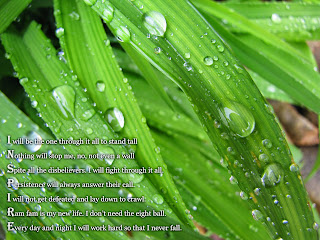
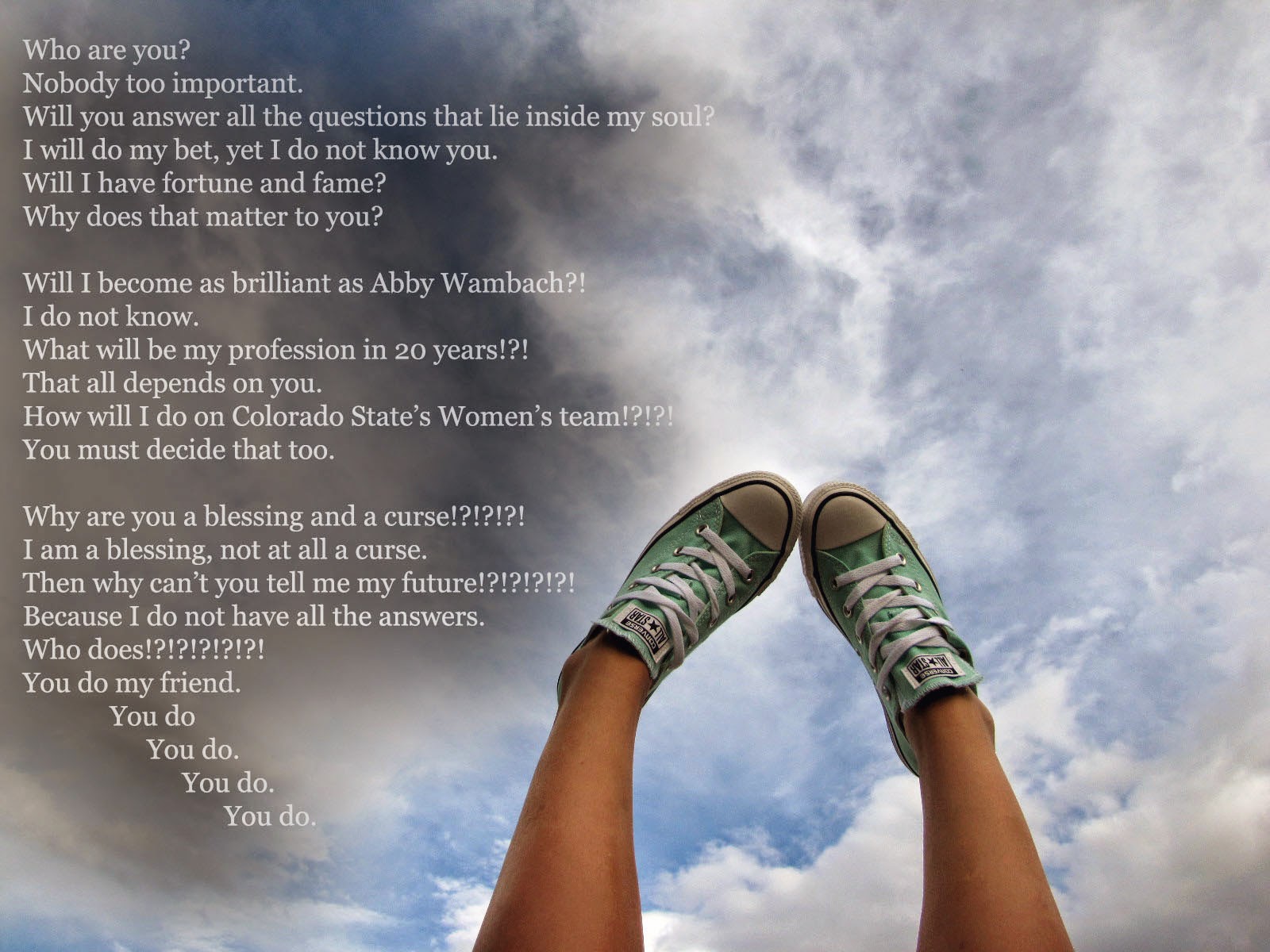
This is poem in a picture. For this assignment I took a picture and created a poem that pertained to the photo. The poem is about my future as a Colorado State Women's soccer player. On the surface it is just about all things life,, but to me it is about the road I'm about to drive on for four years. The next poem is an acrostic poem about pushing through and breaking through walls. The last poem is an Echo poem. It basically is a poem about the frustration in the unknown, the future.
Thursday, April 23, 2015
Outdoor Macro
This is Outdoor Macro. For these pictures I placed the camera super close to the object and allowed the camera to change settings. Then I placed the the green box on the part I wanted and snapped the picture. This technique is when you don't just get closed you get super close.
Thursday, April 9, 2015
4 pic 1 word
This is inspired by the popular game called four pictures one word. These pictures are all one word with four different meanings. When using this, you choose a homonym.
Thursday, March 19, 2015
3-D Photography
Practice:
This is 3-D photography. These are two of the practices I did. How you achieve this effect is taking a picture then slightly move the camera to the left of right. In Photoshop one would stick the second picture on top of the first. Set it slightly off and double click on the top layer. Un-check the red color. Put the glasses on and make necessary adjustments. To finish do basic correction and flatten the image.
This is 3-D photography. These are two of the practices I did. How you achieve this effect is taking a picture then slightly move the camera to the left of right. In Photoshop one would stick the second picture on top of the first. Set it slightly off and double click on the top layer. Un-check the red color. Put the glasses on and make necessary adjustments. To finish do basic correction and flatten the image.
Outside Photos:
Monday, March 9, 2015
Painting with Light
This is a picture of painting with light. To achieve this one must open the shutter and wave light around. This is one that is untouched in Photoshop.
These both are multiple pictures in one. The first one is a tribute to Breast Cancer. The last one was just a fun project to waist time.
This is one with the pencil effect on Photoshop.
Subscribe to:
Posts (Atom)






















